|

Sharpen Your Post
Work Skills In No Time Regardless Of What 3D Software You're
Using, Even If You're Brand New
Learn How To Create Breathtaking
Post-Work & Re-Touch For Your 3D Renders And Photos...

  

If you want to grow your skills
in Photoshop and other 3rd party applications, while enhancing,
changing and altering your 3D renders or photos, then our Post
Work Mastery
club is for you!


  
Our Tutorials Are
Loved By Tens Of Thousands Of Digital Artists...
As a member, you'll
learn how to create incredible effects, complete makeovers as
well as post-work that will make your images unique and look
more professional. Our members see results fast, since you don't
need to watch all videos at once. Just pick a topic that looks
fun, implement what you learn and see the results in your own
work immediately.
  
What Others Say About Dreamlight
We've been outlining some pretty bold statements, but don't take
our word for it... See what other artists say about Dreamlight:
"Your class has improved both my understanding of 3D lighting,
and my confidence in my ability to light my scenes and produce
art I can be proud of. I have found your class to be
well-designed, intelligent, and if you'll excuse the expression,
illuminating.",
Angela Knight - 3D artist, New York Times bestselling author
"Dreamlight's lighting training is exactly how I would teach
someone to do lighting. The expert advice is obviously derived
from years of practical experience. Having someone to show you
how to light and then explain why things work is the fastest way
to truly learn the in's and out's of this essential skill.",
Michael Ambruso - Professional 3D Artist
"If we are lucky, in our lifetime we earn the privilege of
getting to know and work with someone who can only be described
as a genius. Since 2005 I have watched Val Cameron share the
incredible genius he has for 3D Art with countless others all
over the world in way that allows them to learn and grow from
his seemingly limitless experience and talent. His patient and
caring coaching style has empowered others to expand their
understanding of what is possible to a point where the
impossible, suddenly becomes reality!",
Mike Lewis - Spain
  

Waiting For You
Inside Right Now:
Note: As of Dec 12 2021, The Post Work
Mastery Club no longer receives weekly updates, but is still
accessible as before.
 |
Creating
Depth Of Field Corners - 17 min 36 sec - Dec 5
2021
In today's video
you'll learn a cool trick that adds depth as well as
enhances the focal point. This can also be used to cover
errors or mistakes. With Val Cameron from Dreamlight. |
 |
Quick
Actions In Photoshop - 14 min 41 sec - Nov 28
2021
In today's video
we'll play with Quick Action in Photoshop. These are
awesome effects you can apply in seconds. With Adrian Schmit. |
 |
Compositing
An Ancient Scenery - 17 min 10 sec - Nov 21
2021
In today's video
we'll create a dazzling scenery with an ancient touch
using several layers. With Adrian Schmit. |
 |
Making Of
The Crash Site - 17 min 9 sec - Nov 14
2021
In today's video
we'll create a cool alien crash site scene with multiple
layers. With Adrian Schmit. |
 |
What's New
In Portrait Pro 22 - 18 min 5 sec - Nov 7
2021
Learn cool new
features in Portrait Pro 22 and take your female art to
the next level. With Adrian Schmit. |
 |
Photoshop
Neutral Filters Update - 16 min 9 sec - Oct 31
2021
Learn advanced matte
and background creation techniques in Photoshop. With Adrian Schmit. |
 |
Advanced
Matte Painting - Part 2 - 17 min 20 sec - Oct 24
2021
Learn advanced matte
and background creation techniques in Photoshop. With Adrian Schmit. |
 |
Advanced
Matte Painting - Part 1 - 17 min 50 sec - Oct 17
2021
Learn advanced matte
and background creation techniques in Photoshop. With Adrian Schmit. |
 |
Creating
Comic Art In Photoshop - Part 3 - 13 min 34 sec - Oct 10
2021
Learn how to create
comic style art in Photoshop. With Adrian Schmit. |
 |
Creating
Comic Art In Photoshop - Part 2 - 15 min 47 sec - Oct 3
2021
Learn how to create
comic style art in Photoshop. With Adrian Schmit. |
 |
Creating
Comic Art In Photoshop - 11 min 42 sec - Sept 26 2021
Learn how to create
comic style art in Photoshop. With Adrian Schmit. |
 |
Adding
Head-Gear In Photoshop - 12 min 41 sec - Sept 19 2021
Learn how to add
head-gear in Photoshop for that extra cool touch in your
photos or renders. With Adrian Schmit. |
 |
Using Boris
FX Optics - 17 min 48 sec - Sept 12 2021
Learn how to use
Boris FX for cool filters and effects. With Adrian Schmit. |
 |
Using Topaz
Studio 2 In Photoshop - 16 min 49 sec - Sept 5 2021
Learn how to use new
Topaz Studio 2 right inside Photoshop. With Adrian Schmit. |
 |
Photo
Bashing Magic - Part 2 - 10 min 54 sec - Aug 29 2021
In these series of
videos we'll be playing with lots of images and layers,
utilizing a technique called photo-bashing. You'll learn
advanced techniques as well ad adjustments most artists
are not aware of. With Val Cameron from Dreamlight. |
 |
Blending
Magic - Part 4 - 14 min 2 sec - Aug 22 2021
Learn how to use the
various blend modes in creative ways. With Adrian Schmit. |
 |
Photo
Bashing Magic - Part 1 - 16 min 19 sec - Aug 15 2021
In these series of
videos we'll be playing with lots of images and layers,
utilizing a technique called photo-bashing. You'll learn
advanced techniques as well ad adjustments most artists
are not aware of. With Val Cameron from Dreamlight. |
 |
Blending
Magic - Part 3 - 17 min 7 sec - Aug 8 2021
Learn how to use the
various blend modes in creative ways. With Adrian Schmit. |
 |
Blending
Magic - Part 2 - 16 min 8 sec - Aug 1 2021
Learn how to use the
various blend modes in creative ways. With Adrian Schmit. |
 |
Blending
Magic - Part 1 - 17 min 23 sec - July 25 2021
Learn how to use the
various blend modes in creative ways. With Adrian Schmit. |
 |
The Liquify
Tool Magic - Part 4 - Correcting Errors - 9 min 28 sec - July
18 2021
In these series of
videos we'll be using a single Photoshop tool: Liquify,
while creating effects and magic you never thought were
possible. With Val Cameron from Dreamlight. |
 |
Quick
Composition In Photoshop - 19 min 20 sec - July 11 2021
Learn how to quickly
add a rendered character right into a photo, including
how to make her feet sink into the ground and grass. With Adrian Schmit. |
 |
Creating A
Depth Blur Effect - 15 min 2 sec - July 4 2021
Learn how to add a
cool depth blur effect using Photoshop. With Adrian Schmit. |
 |
The Liquify
Tool Magic - Part 3 - 10 min 6 sec - June 27
2021
In these series of
videos we'll be using a single Photoshop tool: Liquify,
while creating effects and magic you never thought were
possible. With Val Cameron from Dreamlight. |
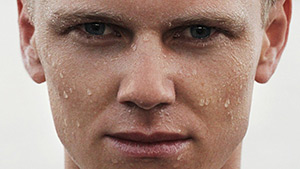 |
The Liquify
Tool Magic - Part 2 - 10 min 19 sec - June 20
2021
In these series of
videos we'll be using a single Photoshop tool: Liquify,
while creating effects and magic you never thought were
possible. With Val Cameron from Dreamlight. |
 |
The Liquify
Tool Magic - Part 1 - 9 min 51 sec - June 13
2021
In these series of
videos we'll be using a single Photoshop tool: Liquify,
while creating effects and magic you never thought were
possible. With Val Cameron from Dreamlight. |
 |
Adding A
Ballet Dancer To A photo - 17 min 4 sec - June 6 2021
Learn how to add a 3D
rendered female ballet dancer to a photo using
Photoshop. With Adrian Schmit. |
 |
5 Magical
Photoshop Post Work Tricks - 32 min 24 sec -
May 30
2021
In today's video
you'll learn the top 5 post work techniques that have
the most impact for your 3D renders. With Val Cameron from Dreamlight. |
 |
Learn
Advanced PS Brushes - Part 3 - Tool And Brush Presets - 15 min
56 sec -
May 23 2021
Learn how to use
advanced Photoshop brushes to really make your art POP
and get that unique look and feel. With Adrian Schmit. |
 |
Learn
Advanced PS Brushes - Part 2 - 16 min 1 sec -
May 16 2021
Learn how to use
advanced Photoshop brushes to really make your art POP
and get that unique look and feel. With Adrian Schmit. |
 |
Learn
Advanced PS Brushes - Part 1 - 17 min 15 sec -
May 9 2021
Learn how to use
advanced Photoshop brushes to really make your art POP
and get that unique look and feel. With Adrian Schmit. |
 |
Hand
Painting Outfits In Photoshop - Part 3 - 15 min 37 sec -
May 2 2021
Learn how to paint
outfits directly on a nude body, step by step from
scratch until finished outfit. With Adrian Schmit. |
 |
Hand
Painting Outfits In Photoshop - Part 2 - 18 min 27 sec - April
25
2021
Learn how to paint
outfits directly on a nude body, step by step from
scratch until finished outfit. With Adrian Schmit. |
 |
Hand
Painting Outfits In Photoshop - Part 1 - 16 min 39 sec - April
18
2021
Learn how to paint
outfits directly on a nude body, step by step from
scratch until finished outfit. With Adrian Schmit. |
 |
Creating
The Perfect Vintage Look In Photoshop - 11 min 58 sec - April
11
2021
Learn how to create
the perfect vintage look right inside Photoshop using
special actions. With Adrian Schmit. |
 |
Creating
Iris Blur - 13 min 5 sec - April 4
2021
Learn how to create
an iris blur effect, making the eyes look more
realistic. With Adrian Schmit. |
 |
Creating A
Cyberpunk Skyline - Part 1 - 15 min 14 sec -
March 28
2021
In these series of
videos we're going to turn an ordinary skyline photo
into a cyberpunk futuristic version full of neon lights
and fog effects. With Val Cameron from Dreamlight. |
 |
Learn How To
Re-size Images Using Photoshop And Topaz Gigapixel With
Almost No Quality Loss - 12 min 23 sec -
March 21
2021
You can re-scale low
rez images and make them look high rez either using
Photoshop's new feature or using 3rd party software such
as Topaz Gigapixel. See which one is best! With Adrian
Schmit. |
 |
Adding Dust
Particles - Part 1 - 8 min 43 sec -
March 14
2021
Learn how to add
realistic looking dust particles to your renders and
photos using Photoshop. With Val Cameron from Dreamlight. |
 |
Combining
Multiple Images Cyberpunk Style - Part 1 - 18 min 13 sec -
March 7
2021
In these series of
videos we're going to play with several images that have
nothing in common, and mix them together into something
that looks cyberpunk. With Val Cameron from Dreamlight. |
 |
How To Add
Multiple Exposures - Part 2 - 14 min 32 sec - Feb 28
2021
In these series of
videos you'll learn a fascinating technique that will
allow you to apply different exposures to different
parts of your photos or renders. Discover when to darken
and brighten areas, how to mix and match for a
professional look. With Val Cameron from Dreamlight. |
 |
How To Add
Multiple Exposures - Part 1 - 8 min 11 sec - Feb 21
2021
In these series of
videos you'll learn a fascinating technique that will
allow you to apply different exposures to different
parts of your photos or renders. Discover when to darken
and brighten areas, how to mix and match for a
professional look. With Val Cameron from Dreamlight. |
 |
Cyberpunk
Post Work - Part 2 - 14 min 52 sec - Feb 14
2021
Learn how to create
amazing looking futuristic style post work in Photoshop,
combining various elements and making them look
cyberpunk. With Adrian Schmit. |
 |
Cyberpunk
Post Work - Part 1 - 16 min 19 sec - Feb 7
2021
Learn how to create
amazing looking futuristic style post work in Photoshop,
combining various elements and making them look
cyberpunk. With Adrian Schmit. |
 |
Creating
Your Own Filters - Part 2 - 15 min 43 sec - Jan 31
2021
Learn how to create
your own filters for any 3D render or photo! With Val
Cameron from Dreamlight. |
 |
Topaz
Features - 14 min 5 sec - Jan 24
2021
Learn some of the
coolest features of Topaz for Photoshop. With Adrian Schmit. |
 |
Making Of A
Scots Grey - Part 2 - 15 min 54 sec - Jan 17
2021
Learn how to blend
various layers of clothing and other details on top of a
3D render, and create a complete scenery inside
Photoshop. With Adrian Schmit. |
 |
Making Of A
Scots Grey - Part 1 - 14 min 44 sec - Jan 10
2021
Learn how to blend
various layers of clothing and other details on top of a
3D render, and create a complete scenery inside
Photoshop. With Adrian Schmit. |
 |
Adding Fake
Plants To Photos - Part 1 - 14 min 55 sec - Jan 3
2021
Learn how to create
your own filters for any 3D render or photo! With Val
Cameron from Dreamlight. |
 |
Creating
Your Own Filters - Part 1 - 10 min 21 sec - Dec 27
2020
Learn how to create
your own filters for any 3D render or photo! With Val
Cameron from Dreamlight. |
 |
Using Color
Dodge In Photoshop - 14
min 6 sec - Dec 20
2020
Learn how to use the
incredible color dodge in Photoshop and add that extra "omph"
to your renders. With Adrian Schmit. |
 |
A Quick Look
At Portrait Pro 21 - 16
min 9 sec - Dec 13
2020
Learn how to use the
most useful features of this incredible stand alone
software. With Adrian Schmit. |
 |
Using The
Warp And Puppet Warp Tools In Photoshop - Part 2 - 13
min 20 sec - Dec 6
2020
Learn how to use
the incredible warp and puppet warp tools. With Adrian Schmit. |
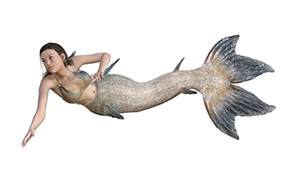 |
Using The
Warp And Puppet Warp Tools In Photoshop - Part 1 - 10 min -
Nov 29
2020
Learn how to use
the incredible warp and puppet warp tools. With Adrian Schmit. |
 |
Painting
Nylon Stockings And High Heels In Photoshop - 14 min
27 sec - Nov 22
2020
Learn how to quickly
paint nylon stockings, make them shiny and also how to
add high heels in seconds. With Val Cameron from Dramlight. |
 |
Quick
Layered Portrait Effects - 8 min 41 sec - Nov 15
2020
Learn how to quickly
add additional portrait effects using layers with extra
filters, plus how to control how much and where these
effects go. With Val Cameron from Dramlight. |
 |
What's New
In Photoshop 2021 - Part 2 - 16 min 4 sec - Nov 8
2020
Learn how to use
Photoshop's new features. With Jason White from 2Create. |
 |
The 60 Sec
Post Work Technique - 12 min 2 sec - Nov 1
2020
Learn how to do a
really cool post work effect that works for virtually
any photo or 3D render in just 60 seconds. With Val Cameron from Dramlight. |
 |
What's New
In Photoshop 2021 - 15 min 43 sec - Oct 25
2020
Learn how to use
Photoshop's new features. With Adrian Schmit. |
 |
How To Use
Photoshop's Mixer Brush - 12 min 57 sec - Oct 18
2020
Learn how to use
Photoshop's mixer brush for some really cool effects. With Adrian Schmit. |
 |
How To Add
Snow To Photos And Figures - 16 min 19 sec - Oct
11
2020
Learn how to add snow
to summer photos and 3D character images using
Photoshop. With Adrian Schmit. |
 |
Using
Artbreeder For Unique Art Effects - 15 min 54 sec - Oct
4
2020
Learn how to use the
free Artbreeder software to alter and modify your art in
unique ways. With Adrian Schmit. |
 |
The Shift
Effect - 6 min 10 sec - Sept
27
2020
Learn how to displace
parts of your photos and images and give them more life
and edge. With Val Cameron from Dramlight. |
 |
3 Ways To
Use Dodge And Burn In Photoshop - 13 min 53 sec - Sept
20
2020
Learn how to use doge
and burn in creative ways. Find the way that works for
you. With Adrian Schmit. |
 |
Matte
Painting Backgrounds - Part 3 - 11 min 43 sec - Sept 13
2020
Learn how to create
stunning matte-backgrounds for your renders! In these
videos, we'll be creating a unique background for our
female heroine render. With Adrian Schmit. |
 |
Matte
Painting Backgrounds - Part 2 - 16 min 11 sec - Sept 6
2020
Learn how to create
stunning matte-backgrounds for your renders! In these
videos, we'll be creating a unique background for our
female heroine render. With Adrian Schmit. |
 |
Matte
Painting Backgrounds - Part 1 - 18 min 37 sec - Aug 30
2020
Learn how to create
stunning matte-backgrounds for your renders! In these
videos, we'll be creating a unique background for our
female heroine render. With Adrian Schmit. |
 |
Various
Make-Up Styles - Part 1 - 11 min - Aug 23
2020
Let's add some fancy
make-up! From day-make-up to bizarre creations and
era-specific make-ups, you'll learn it all in these cool
series of videos. With Val Cameron from Dreamlight. |
 |
The Magic Of
Simplicity - Part 2 - 8 min 35
sec - Aug 16
2020
Post work doesn't
need to be difficult or time-consuming. In these series
of videos, you'll discover how the most basic tools can
create pure magic. With Val Cameron from Dreamlight. |
 |
The Magic Of
Simplicity - Part 1 - 12 min 16
sec - Aug 9
2020
Post work doesn't
need to be difficult or time-consuming. In these series
of videos, you'll discover how the most basic tools can
create pure magic. With Val Cameron from Dreamlight. |
 |
5 Ways Of
Making Hair Longer & Fuller Using Photoshop - 10 min 40
sec - Aug 2
2020
In today's video
you'll discover 5 ways of making hair look longer and
fuller right inside Photoshop. With Val Cameron from
Dreamlight. |
 |
Useful
Photoshop Plugins - Part 2 - 12 min 39 sec - July 26
2020
In these series of
videos we'll go over some useful Photoshop plugins and
3rd party software that you can use as part of your
Photoshop pipeline. With Adrian Schmit. |
 |
Useful
Photoshop Plugins - Part 1 - 15 min - July 19
2020
In these series of
videos we'll go over some useful Photoshop plugins and
3rd party software that you can use as part of your
Photoshop pipeline. With Adrian Schmit. |
 |
Adjusting
Perspective Errors - Part 1 - 11 min 8 sec - July 12
2020
Sometimes when
capturing photos or rendering in 3D with a a wide-angle
there can be lens distortions that make the image or
objects look weird. In today's video you'll learn a
bunch of useful tricks on how to handle those
distortions and minimize their damage. With Val Cameron from Dreamlight. |
 |
Mastering
The Clone Stamp Tool - Part 2 - 8 min 33 sec - July 5
2020
In today's video
you'll learn the necessary basics of how to best use the
clone stamp tool in Photoshop, which is perfect for
altering your photos or removing unwanted objects. With Val Cameron from Dreamlight. |
 |
Mastering
The Clone Stamp Tool - Part 1 - 11 min 47 sec - June 28
2020
In today's video
you'll learn the necessary basics of how to best use the
clone stamp tool in Photoshop, which is perfect for
altering your photos or removing unwanted objects. With Val Cameron from Dreamlight. |
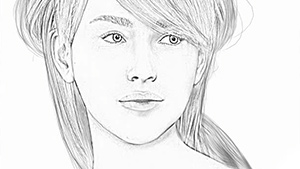 |
Pencil
Drawing Effect - Part 3 - 17 min 36 sec - June 20 2020
In these series of
videos we're going to dive into multiple ways of
achieving a pencil drawing effect in Photoshop. In
part 3, we're creating a completely manual approach
without any 3rd party filters. With Adrian Schmit. |
 |
Pencil
Drawing Effect - Part 2 - 13 min 1 sec - June 13 2020
In these series of
videos we're going to dive into multiple ways of
achieving a pencil drawing effect in Photoshop. In
part 2, we're creating a completely manual approach
without any 3rd party filters. With Adrian Schmit. |
 |
Pencil
Drawing Effect - Part 1 - 17 min 12 sec - June 6 2020
In these series of
videos we're going to dive into multiple ways of
achieving a pencil drawing effect in Photoshop. In
today's video we're going over some main concepts,
thoughts and an overlook of all the methods. With Adrian Schmit. |
 |
Color
Matching - 15 min 51 sec -
May 30 2020
In today's video
you'll learn how to color match a background with the
foreground of an image. There are some specific thought
patterns that go into this, beyond that of artists
awareness level. With Adrian Schmit. |
 |
Merging
Multiple Landscape Photos Into One - 12 min 37 sec -
May 24 2020
In today's video
you'll learn how to blend two landscape photos into one,
and also how to think regarding the sunlight and shadows
plus other factors that can have a major role in this
effect. With Val Cameron from Dreamlight. |
 |
Double
Exposures - Part 1 - 9 min 12 sec -
May 17 2020
In these series of
videos we're going to play with photos that were taken
under special conditions, that enable so called double
exposure effects in Photoshop. With Val Cameron from
Dreamlight. |
 |
Enhancing "The Digger" Using Gradient Coloration - 8 min 52 sec -
May 10 2020
Learn how to
enhance stock footage using very cool gradient
coloration effects. With Jason White from 2Create. |
 |
Car Neon Effects Using Gradient Coloration - 19 min 15 sec -
May 3 2020
Learn how to
create stunning neon effects to night photos using
gradient coloration. Turn just about any night time
photo into a stunning neon masterpiece! With Jason White from 2Create. |
 |
Photo-Bashing With PNGs - Part 3 - 10
min 45 sec - April 26 2020
In these series of
videos we're playing with PNG images that come ready
with an alpha channel, which is perfect for adding them
to existing photo or 3D renders. You'll learn all kinds
of incredible techniques for blending PNGs and also for
adding shadows in very cool ways. In part 3, you'll
learn how to make overlays to look more realistic with
color-adjustments and shadows. With Val C. / Dreamlight. |
 |
Dual Filter Craze Method - 15
min 46 sec - April 19 2020
In today's video
you'll discover a cool method that enables you to blend
two or more filters into one image. This approach gives
you unlimited options to make your images stand out from
the crowd. With Val Cameron from Dreamlight. |
 |
Photo-Bashing With PNGs - Part 2 - 17 min - April 11 2020
In these series of
videos we're playing with PNG images that come ready
with an alpha channel, which is perfect for adding them
to existing photo or 3D renders. You'll learn all kinds
of incredible techniques for blending PNGs and also for
adding shadows in very cool ways. In part 2, we're
creating real shadows using a 3D Software (DAZ Studio). With Val Cameron from Dreamlight. |
 |
Photo-Bashing With PNGs - Part 1 - 16
min 34 sec - April 5 2020
In these series of
videos we're playing with PNG images that come ready
with an alpha channel, which is perfect for adding them
to existing photo or 3D renders. You'll learn all kinds
of incredible techniques for blending PNGs and also for
adding shadows in very cool ways. With Val Cameron from
Dreamlight. |
 |
Photo-Bashing Outfits - 23
min 3 sec - March 29 2020
In today's video
you'll learn a cool method of dressing your characters
or people from photos, by copying and pasting outfits
from other photos. There are some special tricks you
need to be aware of in order to get it to look as real
as possible. With Adrian Schmit. |
 |
How To Your Images Look Great In b/w - 9
min 36 sec - March 22 2020
As you may have
already discovered, not all images or photos will look
great in black and white. In today's video you'll learn
what needs to be in place to be 100% certain an image
will look great in b/w, and what to avoid. You'll also
learn an alternative super sneaky way of creating b/w
images, which I've borrowed from the movie industry. With Val Cameron from Dreamlight. |
 |
How To Make Any Face Look More Attractive Using
Photoshop -
10
min 6 sec - March 15 2020
It's remarkable and
quite shallow, but we humans feel fascinated by
beautiful people. We even tend to give pretty people
personality traits they maybe even don't have. In
today's video you'll learn a few cool tricks that will
make any face look more beautiful using a single
Photoshop tool. With Val Cameron from Dreamlight. |
 |
Creating Realistic Hair - Part 2 -
19
min 20 sec - March 8 2020
In these series of
videos we're going to explore how to create more
realistic hair. Whether you've just rendered your 3D
image, or you want to add hair to your photos, these
tutorials will open your eyes to how realistic hair is
created using Photoshop tools and techniques. With
Adrian Schmit. |
 |
Creating Realistic Hair - Part 1 -
17
min 22 sec - March 1 2020
In these series of
videos we're going to explore how to create more
realistic hair. Whether you've just rendered your 3D
image, or you want to add hair to your photos, these
tutorials will open your eyes to how realistic hair is
created using Photoshop tools and techniques. With
Adrian Schmit. |
 |
The 3 Giveaways Of That Dreaded Photoshop Look -
16
min 30 sec - Feb 23 2020
In most cases,
post-work should not be something you see. The best
effects are hidden and impossible to spot. In order to
make things look more real, you have to avoid doing the
3 most common mistakes that artists tend to do all the
time. With Val Cameron from Dreamlight. |
 |
Copying Between Photos - Scale And Color-Bleed - Part 7 -
17
min 26 sec - Feb 16 2020
In these series of
videos we're going to explore how to blend objects from
one photo with another, using 12 keys. In part 7, we're
configuring scale and the importance of "color-bleeding"
when matching between photos. With Val Cameron from Dreamlight. |
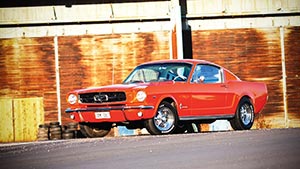 |
Histograms Mastery - 8 min 31 sec - Feb 9 2020
Learn how to
adjust your images using histograms, curves and other
adjustments, to reveal and hide portions of your images,
bringing forward what makes them POP. With Jason White from 2Create. |
 |
Duo-Tone In Illustrator - Part 2 - 12 min 24 sec - Feb 2 2020
Learn how to
create a super cool twin-color effect using Photoshop.
Useful for creating original art that stands out in the
crowd. With Jason White from 2Create. |
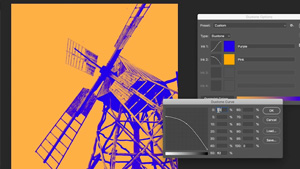 |
Duo-Tone In Photoshop - Part 1 - 17 min 32 sec - Jan 26 2020
Learn how to
create a super cool twin-color effect using Photoshop.
Useful for creating original art that stands out in the
crowd. With Jason White from 2Create. |
 |
Selective Color Adjustments In Photoshop - 8 min 10 sec - Jan 19 2020
Learn how to
effectively change colors in a particular area of your
image using Photoshop. With Jason White from 2Create. |
 |
The Magical Liquify Tool - 7 min 31 sec - Jan 12 2020
In today's video
we're going to distort a female face using the
incredibly powerful liquify tool in Photoshop. With Jason White from 2Create. |
 |
Unwanted Object Removal - 9 min 44 sec - Jan 5 2020
In today's video
we're using several techniques to remove unwanted
objects in our photo. With Jason White from 2Create. |
 |
Masking Layers In Photoshop - Part 3 - 24 min 43 sec - Dec
29 2019
In today's video
we continue to explore various techniques that will help
you isolate items from the background. We're also
showcasing how to create so called depth-masks for
controlling focus in an image. With Jason White from 2Create. |
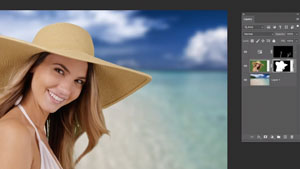 |
Masking Layers In Photoshop - Part 2 - 19 min 58 sec - Dec
22 2019
In today's video
we're going to play with various techniques in order to
isolate a female model and put her on a separate
background. With Jason White from 2Create. |
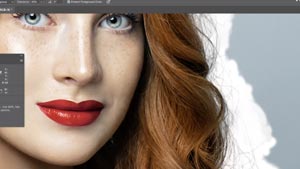 |
Hair Selection Methods In Photoshop - Masking Layers
Part 1 - 17 min - Dec 15 2019
One of the most
challenging things to do in Photoshop, is to remove the
background behind hair. In today's video, we're
going to be using various tools to achieve that quickly
and easily. With Jason White from 2Create. |
 |
Creating Fake Reflections In
Photoshop - 16 min 9 sec - Dec 8 2019
In today's video
we're going to create a fake reflection and shadow
effect underneath a car. With Jason White from 2Create. |
 |
Photoshop Path-Tool - 11 min 21 sec - Dec 1 2019
The path tool is
quite useful for defining a so called path, which can
then be used for various effect, one of which copy and
paste. With Jason White from 2Create. |
 |
Quick Car-Bash Experience Video - 15 min 34 sec - Nov 24 2019
In today's video
we're squeezing over one hour of video into just 15
minutes, by speeding up portions of the video with music
in the background. So, sit down, relax, and see and
overview video of what's possible to do with an older
photo and a few cups of coffee. We'll be following up
with more detailed lessons, focusing on specific effects
in upcoming videos. With Jason White from 2Create. |
 |
Copying Between Photos - Part 6 - 22
min 4 sec - Nov 17 2019
In these series of
videos we're going to explore how to blend objects from
one photo with another, using 12 keys. In part 6, we're
blending out two girls to a different background. With Val Cameron from Dreamlight. |
 |
Copying Between Photos - Part 5 - 19
min 24 sec - Nov 9 2019
In these series of
videos we're going to explore how to blend objects from
one photo with another, using 12 keys. In part 5, we're
finalizing the copy and paste process, using additional
tools and tricks. We also add additional shadow on the
ground. With Val Cameron from Dreamlight. |
 |
Copying Between Photos - Part 4 - 22
min 46 sec - Nov 2 2019
In these series of
videos we're going to explore how to blend objects from
one photo with another, using 12 keys. In part 4, we
continue the remove the background in order to isolate
our two girls and finalize the process using the main
tools. With Val Cameron from Dreamlight. |
 |
Copying Between Photos - Part 3 - 20
min 34 sec - Oct 27 2019
In these series of
videos we're going to explore how to blend objects from
one photo with another, using 12 keys. In part 3, we
continue the remove the background in order to isolate
our two girls. We're also doing a special mix, even
though the selection isn't quite finished yet, showing
you a very cool way of blending two photos. With Val Cameron from Dreamlight. |
 |
Copying Between Photos - Part 2 - 34
min 41 sec - Oct 19 2019
In these series of
videos we're going to explore how to blend objects from
one photo with another, using 12 keys. In part 2, we're
selecting two photos and start to mix them together. With Val Cameron from Dreamlight. |
 |
10 Keys To Blending Objects Between Photos - Part 1 - 14
min 53 sec - Oct 13 2019
In these series of
videos we're going to explore how to blend objects from
one photo with another, using 10 keys (plus 2 bonus
keys). Some are obvious, others are hidden and most
people would never pay any attention to them. But yet,
they can make or break the illusion instantly. With Val Cameron from Dreamlight. |
 |
The Magic Of Overlays - Part 2 - 15 min
55 sec - Oct 6 2019
In these series of
videos we're going to explore one of the most simple yet
effective ways of altering your photos and 3D renders;
namely using so called overlays. In part 2, we're adding
some grungy details to a tidy office. With Val Cameron from Dreamlight. |
 |
5 Noise Removal Tricks In Photoshop - 17 min
41 sec - Sept 29 2019
The best strategy is
to avoid noise as much as possible right from the start.
But sometimes that's not possible, or you simply don't
have time to remove noise on a set or when you render in
your 3D software. In today's video we're going to
explore 5 cools tricks inside Photoshop, that will open
your mind to noise removal on a deeper level, and
provide you with several cool options. With Val Cameron from Dreamlight. |
 |
The Magic Of Overlays - Part 1 - 19 min
32 sec - Sept 22 2019
In these series of
videos we're going to explore one of the most simple yet
effective ways of altering your photos and 3D renders;
namely using so called overlays. In part 1, we're doing
a quick intro to overlays, covering global as well as
local overlays, and how to blend them with your images
in fun ways. With Val Cameron from Dreamlight. |
 |
Enhancing Facial Skin - 14 min
55 sec - Sept 15 2019
In today's video
we're going to enhance the skin of our model using
Portrait Pro 15 as well as Photoshop. The former is
almost automatic, while the latter approach is more
manual and almost like a real make-up-session. With Val Cameron from Dreamlight. |
 |
Advanced Fashion Re-Touch - Part 2 - 17 min
- Sept 7 2019
In this 2-part
series, we're going to create a striking fashion makeup,
starting off with a photo without any makeup. We're
going to use Portrait Pro 15 as well as Photoshop. In
part 2, we're making sure the effects don't look "Photoshop:ed"
while also adding additonal Photoshop tweaks for that
perfect fashion look. With Val Cameron from Dreamlight. |
 |
Advanced Fashion Re-Touch - Part 1 - 27 min
29 sec - Aug 31 2019
In this 2-part
series, we're going to create a striking fashion makeup,
starting off with a photo without any makeup. We're
going to use Portrait Pro 15 as well as Photoshop. In
part 1, we're ironing out the main look using Portrait
Pro 15. With Val Cameron from Dreamlight. |
 |
Using Textures For Global Image Effects In Photoshop - 9 min
12 sec - Aug 25 2019
In this video you'll
learn how to really spice up your images using a cool
technique, where textures are used to alter the look and
feel. This video is part of Shift Art's training, and we
have permission to use it for free in our club. By Shift
Art. |
 |
The 3-Part Most Common Post-work Procedure - 10 min
39 sec - Aug 20 2019
This simple yet
effective 3-part procedure is something you'll be using
for pretty much every render or photo out there... We're
covering how to achieve this with several tools. With Val Cameron from Dreamlight. |
 |
Filter Stacking - How To Use Several Filters At Once - 5 min
21 sec - Aug 20 2019
If you want your
images and photos to look more unique, you'll need to
learn how to use something called "Filter Stacking".
This technique will help you achieve your own unique
look and feel. With Val Cameron from Dreamlight. |
 |
Intro To Painting With Lights And Shadows - 4 min
7 sec - Aug 20 2019
There's a lot you can
do to enhance your image, and one of the most overlooked
things is the old and mighty dodge and burn tools, that
when used correctly, can dramatically enhance your your
work. In this video, you'll learn how to use these tools
the right way. With Val Cameron from Dreamlight. |
 |
Intro To Actions - 4 min
34 sec - Aug 20 2019
If you have a
procedure you need to repeat, instead of doing it all
over and over again, you can record your actions and let
Photoshop replay it. See how this works and the basic
operations to get you going the right way. With Val Cameron from Dreamlight. |
 |
What Is Post-work Anyway? - 6 min
49 sec - Aug 20 2019
There's a lot of talk
about post-work or re-touching, but what is it really
and how does it change your work? In this video, we're
defining the main 3-areas, where post-work will alter
your own renders and photos. They all differ quite a
lot, and require different tools and approaches. With Val Cameron from Dreamlight. |
 |
Adobe Lightroom Develop Mode - Part 2 - 6 min
50 sec - June 8 2019
Using the Lightroom's
develop feature lets you adjust our images and photos in
all kinds of ways, making them pop like never before. In
part 2, we're taking a deeper look at some of
its features. With
Jason White from 2Create. |
 |
Adobe Lightroom Develop Mode - Part 1 - 7 min
27 sec - May 26 2019
Using the Lightroom's
develop feature lets you adjust our images and photos in
all kinds of ways, making them pop like never before. With
Jason White from 2Create. |
 |
Adobe Lightroom Library Basics - 8 min
54 sec - May 18 2019
Lightroom has some
cool features that make accessing its library much
easier. This certainly helps when you have to deal with
hundreds or even thousands of digital photos. With
Jason White from 2Create. |
 |
Intro To Photoshop CS - 31 min 36 sec - Sept 20 2018
Photoshop is the
world leading photo and image editing software. In this
video, you'll learn the very basics so you can quickly
navigate through the menus, using the most common tools. With
Val Cameron from Dreamlight. |
|
BONUS SECTION WORTH $210 100%
FREE:
|
 |
King Of The
Jungle - Part 6 - 21 min 8
sec - Aug 18 2019
In part 6, we're
blending all the layers, adding additional special
effects and finalizing the mix inside Photoshop. With
Val Cameron from Dreamlight. |
 |
Fantasy Door - DAZ Studio - Part 3 - 21 min
57 sec - May 25 2019
In these series of
videos we'll be exploring dual worlds with a door frame
or open door. In this video, we're merging our 3 layers
together using Photoshop into one final cool fantasy
door image. With
Val Cameron from Dreamlight. |
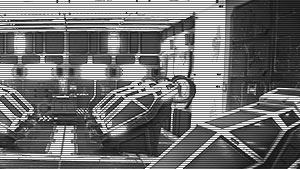 |
Creating Camera Distortions And Security Cam Look - 16 min
19 sec - Jan 26 2019
Per a request from
one of our members, we're covering camera distortions
and also a security camera look and feel. We start off
with a basic option inside DAZ Studio and then move on
to several options inside Photoshop, offering you an
endless set of variations. With Val Cameron from Dreamlight. |
 |
Making Of "A Little Orange In A Blue World" - Part
2 -
23 min 29 sec - July 18 2018
Tonnie continues
where she left of and moves into Photoshop as she
explains her incredible postwork effects and
adjustments. With Tonnie
Wolfe. |
 |
Re-sculpting The Female Body Using External Tools - 13 min
14 sec - July 25 2018
There are tools out
there that most artists are not even aware of. In this
video, you'll see me adjust a photo live and
interactive, using an incredible tool you can test-drive
for free. With Val Cameron from Dreamlight. |
 |
Enhancing Skin In Photoshop - 12 min 35 sec - July 25 2018
Did you know you can
make the female skin POP like crazy using a simple
Photoshop tool? In this video, you'll see how this quick
and easy tool literally makes the skin look like
sculpted. With Val Cameron from Dreamlight. |
 |
Adding DOF In Photoshop - 10 min 05 sec - Sept 5 2018
Depth Of Field (DOF)
is something you can add to your DAZ Studio camera to
make the background and foreground soft or blurry. In
this video, we'll take a look at the two ways of adding
this effect right inside Photoshop instead, giving you
not only more options, but also more creative control. With Val Cameron
from Dreamlight.
|
 |
Adding Make Up And Effects Using Portrait PRO - 14 min
40 sec - Oct 17 2018
In today's video,
you'll learn how the incredible Portrait PRO can be used
for adding make up, changing face proportions, hair
color, extra lighting, shadows and even sculpting
without the need to re-render your image. With Val
Cameron from Dreamlight.
|
 |
How To Use DS Masks In Photoshop - 15 min 59 sec - Dec 7 2018
Masks are great tools
for speeding up selection and making adjustments in
postwork a breeze. In today's video,
we're going to create two types of masks inside DAZ
Studio; a full figure mask and an outfit / object mask
and then use them to control our main render inside
Photoshop. With Val Cameron from Dreamlight. |
 |
Various Ways Of Creating DOF - Part 4 - 15 min
8 sec - July 27 2019
In these series of
videos, we'll be exploring various techniques that help
you create DOF (Depth Of Field), that blurry background
and foreground. You'll discover each method's pros and
cons as well when they are best to use and best to
avoid. In part 4, we're creating the DOF effect entirely
inside Photoshop, with a little help of a DAZ Studio
mask render. With Val Cameron from Dreamlight.
|
 |
Fixing An Overexposed Sky Using Photoshop - 3 min 59 sec
- March 14 2019
Sometimes when you
take photos, you'll experience that some areas are
overexposed, while other look great or normal. In this
video, you'll learn how to fix overexposed areas using
dual photos and Photoshop. With Val Cameron from
Dreamlight.
|
 |
Removing Unwanted Bounce Damage Using Photoshop - 4 min
23 sec
- March 14 2019
When facing very
strong light conditions, at times, we may get an
incredibly strong bounce light effect that damages and
tints the main subject. In this video, you're going to
learn how to remove that using Photoshop, while
preserving the colors where they're needed and wanted. With
Val Cameron from Dreamlight.
|
 |
How To Remove Unwanted Objects Using Photoshop - 4 min
59 sec - June 1 2019
When taking photos,
we cannot always control what's happening in front of
the camera. In today's video, you'll learn 3 quick and
easy methods to remove unwanted objects using Photoshop. With
Val Cameron from Dreamlight.
|
 |
Re-cropping Your Photos - 14 min
50 sec - June 29 2019
Re-cropping is useful
for zooming in and changing how you perceive your
photos. You can zoom in on details, but also zoom out,
showing more than you actually shot on location. In this
video, you'll learn some strategies as well as tools for
zooming in and out of your photos, and re-cropping them
properly, so they look professional. With
Val Cameron from Dreamlight.
|
 |
Intro To 360 Photos - 18 min
50 sec - July 27 2019
Discover the two ways
that I've been using for creating hundreds of HDRI maps.
See how Insta 360 One X camera photos look like compared
to 24 stitched photos shot with a Nikon D80, the latter
producing 12k 360 images. Quick intro to PTGUI and how
stitching works. With
Val Cameron from Dreamlight.
|
 |
Playing With Multi-Layered Effects - 23 min
4 sec - Feb 2 2019
In today's video,
we're going to explore various background and foreground
effects and also how they all tie into the main
character with multiple layers of lights using the Light
Dome PRO Iray. DAZ Studio as well as Photoshop examples. With
Eddie Whitton. |
 |
Fantasy Photoshop Tools - 7 min 10 sec - Oct 11 2018
You're literally a
few mouse-clicks from adding AMAZING effects inside
Photoshop CS! These effects are just the perfect thing
if you're after altering your props, scenes or
characters, adding that surreal touch, or, you can
completely re-create your renders and turn them into
complete surreal "master-pieces" in seconds! With Val Cameron from Dreamlight. |
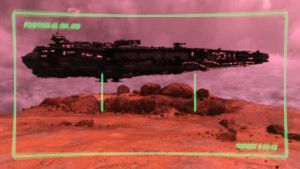 |
How To Create Cool Graphics Overlay Effects - 20
min 11 sec - Aug 5 2018
In this video,
I'll show you how to create a graphics overlay effect
inside Photoshop, how to add filters to it and add it to
your renders, plus how to add it directly to your DAZ
Studio camera, for rendering 100% inside your 3D
software. Includes two graphic overlay effects created
in this video as JPG images for immediate use. With Val Cameron from Dreamlight.
|
 |
Color Toning In DAZ Studio And Photoshop - 34 min 48 sec
- Feb 23 2019
Great art follows
deep color psychology, where colors and nuances match
and create harmony and contrast. In this video you'll
learn all about the various kinds of color toning and
how to best use it to make your renders and images POP. With Tonnie Wolfe.
|
 |
Blending A 3D Mermaid With a Photo - 43 min
8 sec - March 16 2019
Not everything needs
to be created in DAZ Studio or any other 3D software for
that matter. In today's video, you'll discover how a 3D
mermaid is added to a photo featuring waves and also how
special filters are applied to make it all match and
look special. With Robert Hess. |
All current content is valued at over
$600+
All above content is available
immediately upon joining.
Get your premium membership for
only
Only
$47 - One Time Payment
(reg. $149)

Billing
Support
Your payment is 100% secure. We use industry standard
Pay Pal
for payments.
When you click the above button, you'll
register with our membership software and choose your
preferred payment method, which only takes 1 minute.
You'll then be
redirected for final payment.
After payment, you'll be immediately
sent to your members area
and also receive an email with
your login details.
BUT WAIT, THERE'S MORE!
Want An Even Better Deal With More
Cool Stuff Worth An Extra $360, Making Your Experience Much More
Exciting?
If you're really
passionate about cool post-work and re-touch techniques and
making your art truly astonishing, then we've got the ultimate
deal for you. Get the Extra Content Package with ALL of the above
content, including the following amazing Extra Content items
worth an extra $360:
(this extra content is
only available right now, and might be changed or removed at any
time)
 |
Making Of Woman In Chains - 38 min 01 sec - Oct 10 2018
In today's video,
Bowski continues to impress with his lighting and
postwork. Take a peek behind the scenes of how this
image was created in DAZ Studio and Photoshop. With
Bowski Productions. |
 |
Adding Females To Photos - Part 2 - 31 min 46 sec - Feb
2 2019
There's a whole new
world out there, with unlimited photos you can add as
complete scenes or backgrounds. In this video series,
we'll explore various ways of blending 3D females with
photos, and also vice versa, using photo females and
adding them to 3D scenes. In today's video
we'll be adding a 3D girl behind the girl in the photo. With Val Cameron from Dreamlight. |
 |
Creating Backgrounds In Photoshop - 34 min 22 sec - Feb
16 2019
Not every part of
your image needs to be created in DAZ Studio. In fact,
in this video you'll learn how to create unique
backgrounds for your renders using various Photoshop
techniques, giving your images that unique look and
feel. With Tonnie Wolfe. |
 |
Adelaide Image Post-work - 26 min
30 sec - April 6 2019
Discover useful tools
and techniques for post-working your images in
Photoshop. Specifically covering rendering errors as
well as adding light and shadow effects. With Tonnie Wolfe. |
 |
Adding
Animated Fog On Top Of Video In Photoshop CS - 9 min
46 sec - Jan 13 2019
Did you know Photohop
CS has a video timeline, where you can add videos and
add cool layered effects, such as animated fog? In
today's video I'm going to show you exactly that,
including how to place the fog effect behind the couple. With
Val Cameron from Dreamlight.
|
 |
Adding
A UFO To A Video Clip In Photoshop - 12 min
12 sec - Jan 20 2019
In today's video
we're going to add an UFO to a video clip and match the
movement plus add some extra lens glare effects on top.
All without leaving Photoshop! With
Val Cameron from Dreamlight.
|
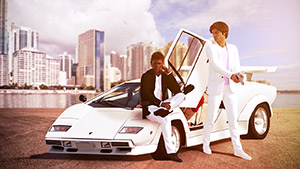 |
"Miami Cops"
Inspired By The Popular TV-Show - Part 3 - 56 min 32 sec
- March 21 2018
Follow behind the scenes of this cool DAZ Studio render
paired with multiple layers of photos. Learn how to
match lighting, camera and effects, bringing this iconic
TV-show to life. With Val Cameron
from Dreamlight. |
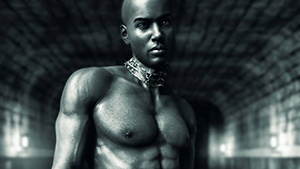 |
B/W Postwork That POPS - 14 min 24 sec - March 30 2019
Postwork can
sometimes be needed to truly make a render POP. In this
video, we're going to grab a b/w render straight out of
DAZ Studio, and apply postwork effects and light effects
to make it more dynamic and make it stand out. With
Brian Loukatos from ImagineX. |
 |
A Bike And A Jet - Biker Theme Take 3 - Part 2 - 15 min
3 sec - May 11 2019
In these series of
videos, we'll be exploring various types of renders with
a biker theme. In take 3, part 2, we're creating
post-render radial blur on the wheels, adding a bike
shadow and also partially blurring the bike plus adding
a sun glare effect in Photoshop. With
Val Cameron from Dreamlight. |
 |
Bad Ass - Part 3 - 20 min
34 sec - June 9 2019
Get ready for a total
bad ass! Follow along the making of this cool render,
created in several parts from scratch inside DAZ Studio
, to final Photoshop postwork. In part 3, we're
rendering the final image, rendering additional layers
and doing the final Photoshop mix with layers and
filters. With
Val Cameron from Dreamlight. |
 |
"Blade
Runner" Style - Tech Guy - Part 3 - 29 min
5 sec - July 27 2019
In these series of
videos we'll be exploring "Blade Runner" style renders.
In part 3 of the Tech Guy video, we're blending all
layers together inside Photoshop, adding fog and
lighting effects and we're also rendering yet another
DAZ Studio layer for additional effects. With
Val Cameron from Dreamlight. |
 |
"Blade
Runner" Style - Future Car - Part 2 - 32 min
17 sec - July 6 2019
In these series of
videos we'll be exploring "Blade Runner" style renders.
In part 2 of the Future Car video, we're rendering the
final image, and also rendering special layers for
additional reflections on the car. We're also combining
all the layers in Photoshop and adding some special FX
and filers. With
Val Cameron from Dreamlight. |
 |
"Blade
Runner" Style - Part 4 - 25 min
39 sec - June 22 2019
In these series of
videos we'll be exploring "Blade Runner" style renders.
In part 4, we're making the final render and also
rendering a special mask for controlling the background
fog effect. Finally, we're adding fog effects and window
beam effects and also adding filters inside Photoshop. With
Val Cameron from Dreamlight. |
 |
Creating An Incredible Motion Blur Effect Using DAZ
Studio And Photoshop - 32 min
44 sec - April 7 2019
Learn how to create
incredibly cool motion blur effects for your space ships
and vehicles using DAZ Studio and Photoshop. With Val
Cameron from Dreamlight. |
 |
Making Of The Scary Bus Clown - Part 2 - 14 min
42 sec - Jan 5 2019
In today's video,
we're going to create a scary clown render in DAZ
Studio. You'll be taken on a journey straight back to
the 80's horror movies, with a yellow bus and all. See
how this incredibly realistic 100% photo-real render was
made from scratch to final image. With Umberto Misitano. |
 |
Creating Fantasy Images In DAZ Studio - Part 4 - 46 min
35 sec -
Dec 23 2018
In part 4, we're
fine-tuning our surreal scene inside DAZ Studio,
stacking additional effects, and rendering the final
layers. Also, we create some cool Photoshop effects,
turning our renders into the final fantasy image. With Val Cameron from Dreamlight. |
 |
Creating Fantasy Images In Photoshop - 42 min 12 sec -
Dec 2 2018
In today's video,
we're going to browse pixabay.com and find two images
that we're going to blend into one surreal image. You're
going to learn advanced blending options as well as
shadowing effects. With Val Cameron from Dreamlight. |
 |
Creating Advanced Landscape Fog In Photoshop - 14 min 19 sec - Aug
9 2018
In this video
tutorial you'll learn how to create mystical and magical
landscape fog inside Photoshop. This effect can be used
both indoors and outdoors, with scenes where there is
lots of depth. With Val Cameron
from Dreamlight.
|
 |
Adding A Planet To A Landscape Photo - 12 min 44 sec - July
26 2018
Modifying photos
is an important aspect of sci-fi and fantasy art. In
this video, you'll learn how to add a distant planet to
a photo, and the three important parts of this illusion using Photoshop CC. With Val Cameron from Dreamlight.
|
 |
Making Of "Biker Guy" - Part 2 - 30 min 26 sec - April
13 2019
In these series of
videos, we'll be exploring various types of renders with
a tough guy and his machine, a shiny steam-punk bike. In
part 2, we're making the final renders in several
layers, before combining everything including additional
affects in Photoshop. With
Val Cameron from Dreamlight. |
All current content of this extra
package
& the main content is valued at
over $960+!
All above content is available
immediately upon joining.
Get your premium
Extended Package for just an extra $102
added to your order, with a total payment of $149 (one
time).

Billing
Support
Your payment is 100% secure. We use industry standard
Pay Pal
for payments.
When you click the above button, you'll
register with our membership software and choose your
preferred payment method, which only takes 1 minute.
You'll then be
redirected for final payment.
After payment, you'll be immediately
sent to your members area
and also receive an email with
your login details.
  
Pick The Minds Of Some Of The
Best Digital Artists In The World
If
you want to create better post work, then you need to learn
from the top shelf. Inside the Post Work Mastery Club, we're taking this
matter seriously. If you learn from the wrong people, you'll
only get more frustrated. That's why we HAND PICK artists that
live and breathe digital art each and every day.
As a member, you won't
find fancy Hollywood tutors that charge thousands of dollars
teaching on a high level. At Dreamlight we specialize in lifting
beginner's so they quickly reach a professional level and feel
proud of their art without spending months or even years
studying the field, and most importantly... without spending a
fortune.
We know what we're doing, we've been doing it for a long time,
but we never claim to be "ready" or "there". This is an exciting
and ongoing journey, and all our teachers know this. Our motto
is: We all grow each day, learn new things and love to share
what we learn along the way...
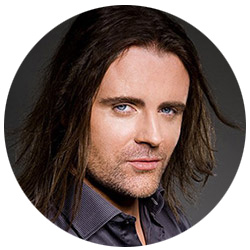 |
Val Cameron from Dreamlight
Val is a
digital art veteran. Having been teaching DAZ Studio
and Photoshop since 2005 he has helped tens of
thousands of students create better art quickly and
easily. Val has created thousands of
video tutorials, light sets, props and add-ons over the last
decade and a half, and is well known and respected for his calm,
creative and patient teaching style. He is a bestselling DAZ 3D
Published Artist with 350+ products, including Photoshop and DAZ
Studio tutorials.
With his background in the adult movie industry in the US,
Hollywood and
Europe, his vast experience behind the camera and video editing
brings a unique flavor to the art community. As a kid during the
early 80's, he was literally glued to his home computer,
designing games and graphics. Being born poor, Val is the
perfect example of a school drop out, that got fired from his
job during the low economy and still created something
extraordinary out of thin air.
Today, he lives and breathes digital art on a daily basis and runs Dreamlight fulltime. He loves nature and animals, Playstation
gaming and supports homeless dogs with his spouse. His motto is:
As long as there is a will and you never give up, there is a
way, no matter where you come from or how impossible it seems. |
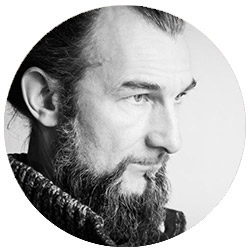 |
Jason White from 2Create
Jason is
an Art Director for a Swedish Advertising agency,
working across a broad spectrum of media. He
specializes in 3D and Motion graphics, Photography
and Retouching. Jason has worked in the graphic arts
industry for over 25 years.
He is a
confirmed “petrol head” and enjoys tinkering in the
garage, skiing and photography.
|
|
|
Adrian Schmit
Adrian
loves experimenting with tools and teaches very
unique approaches to post working, including drawing
a complete set of amazing clothes on top of a
completely nude render.
He loves
to go outside of norms and touches Photoshop in ways
most would never think of. This brings extremely
interesting tutorials that go way beyond what you
can find elsewhere and teaches you skills and
approaches that will lift your art to the next level
in very odd ways.
|
 |
Tonnie Wolfe
Tonnie took her first Photoshop class over 12 years ago.
As a woman, she brings a more emotional aspect of
digital art into her vivid tutorials. She has
been creating digital art since. Wanting to add figures to her
art without being limited by the use of stock photos, she chose
to learn DAZ Studio.
Her first render was in June, 2016, so she
still clearly remembers those early days of frustration in
learning this wonderful program. She enjoys combining her
figures with other materials and images in Photoshop to express
visual stories or concepts.
As an accomplished fiber artist, Tonnie learned to work in
layers, using color and texture as her primary elements. These
have carried over into her digital art. Now that she is retired
from a career as a nurse case manager for families and children,
Tonnie works daily in her studio. She has taught fiber art
classes for many years and now looks forward to sharing digital
skills that enable club members to express their unique creative
vision.
|

So, you've got nothing
to lose, all incredible content waiting for you inside right
now!
See you inside!
/Val
  
|